Serverless Bookstore: Getting Started with AWS Lambda Functions
Overview
Welcome to this comprehensive guide on building serverless applications with AWS. Modern cloud architecture allows developers to create scalable applications without managing traditional server infrastructure. AWS provides a robust ecosystem of serverless technologies, including:
- AWS Lambda for executing code
- Amazon DynamoDB for data persistence
- Amazon API Gateway for handling API requests
- Amazon S3 and AWS Amplify for static web hosting
Here’s how these components work together in a typical serverless web application:
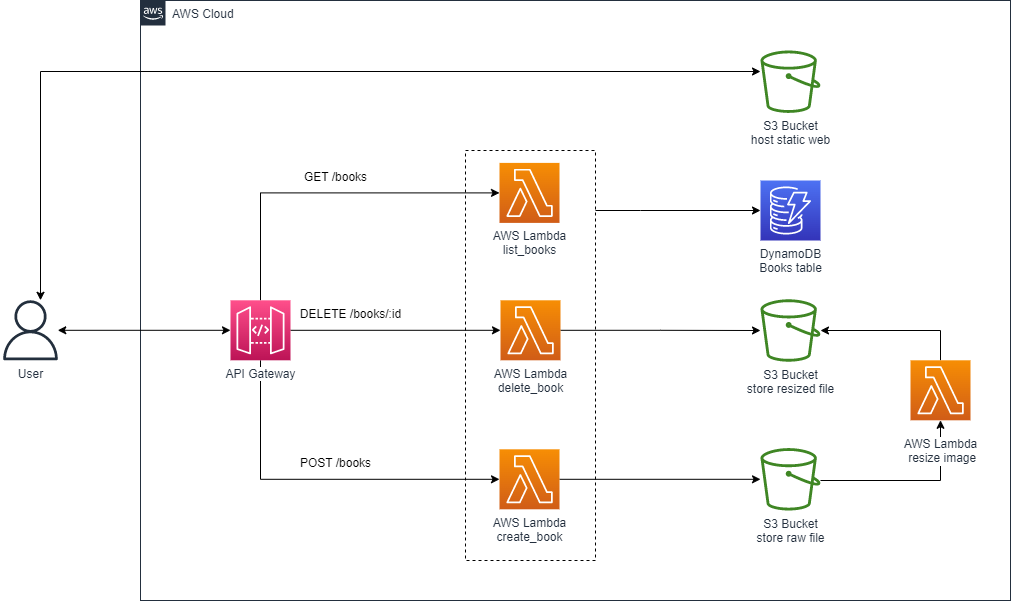
This first guide in our serverless series focuses on fundamental concepts and hands-on practice. You’ll learn to create AWS Lambda functions that interact with S3 triggers and store data in DynamoDB tables.
Table of Contents
-
Understanding Serverless Architecture
- Core concepts
- Benefits and use cases
- AWS serverless services overview
-
Building an Image Processing Function
- Creating Lambda functions
- Handling S3 events
- Image processing with Lambda
-
- DynamoDB basics
- Writing data from Lambda
- Best practices for data modeling