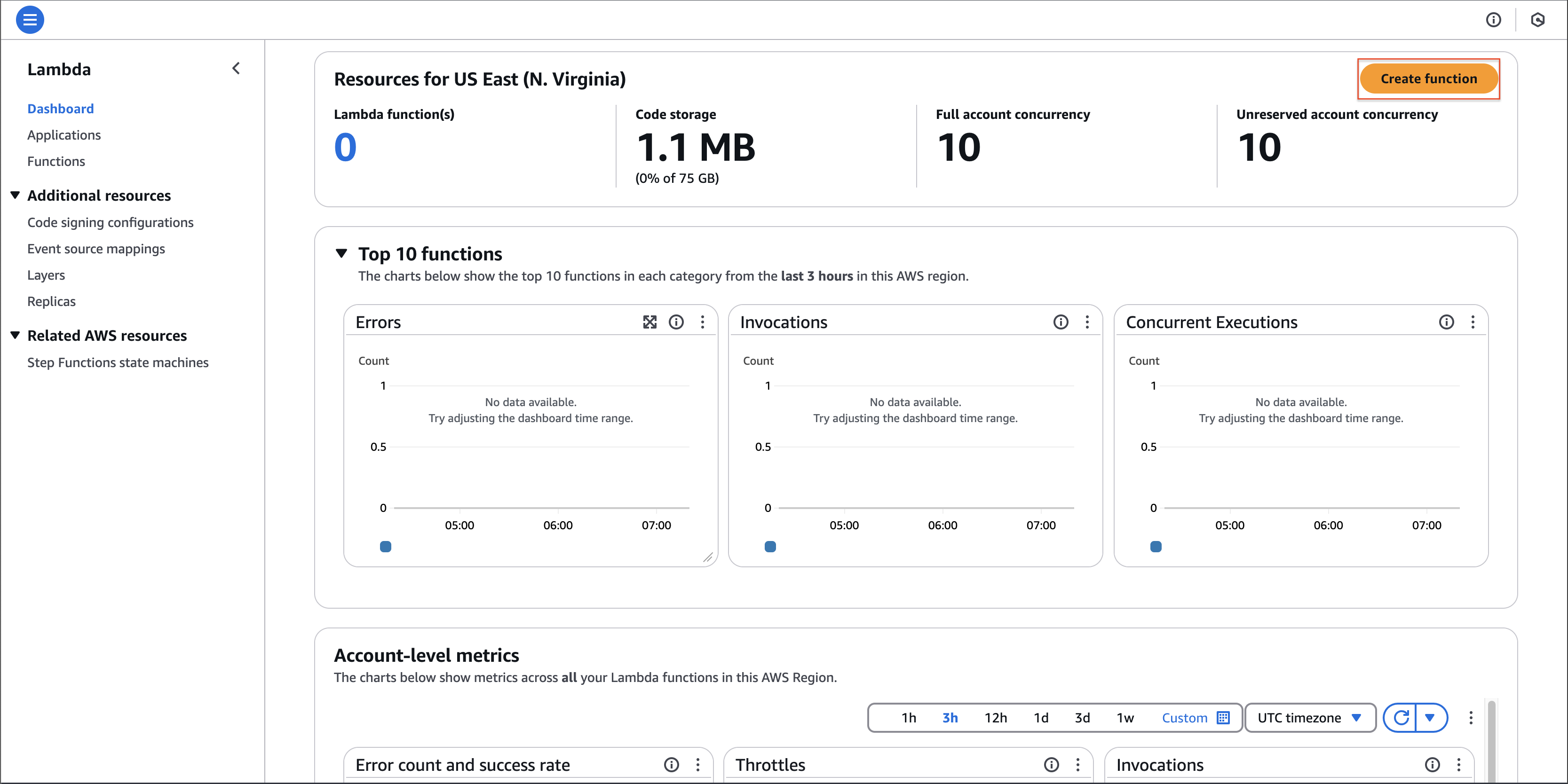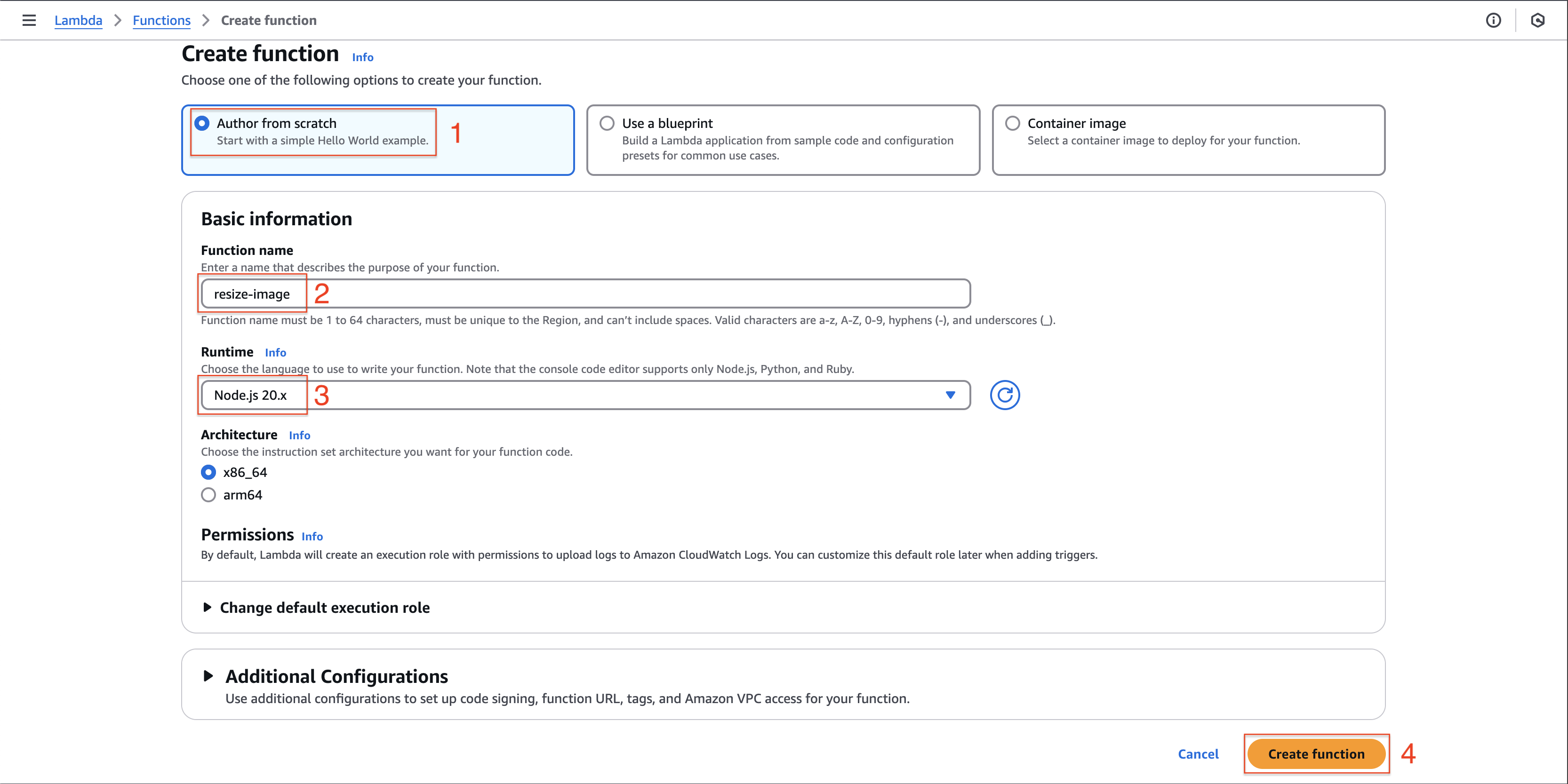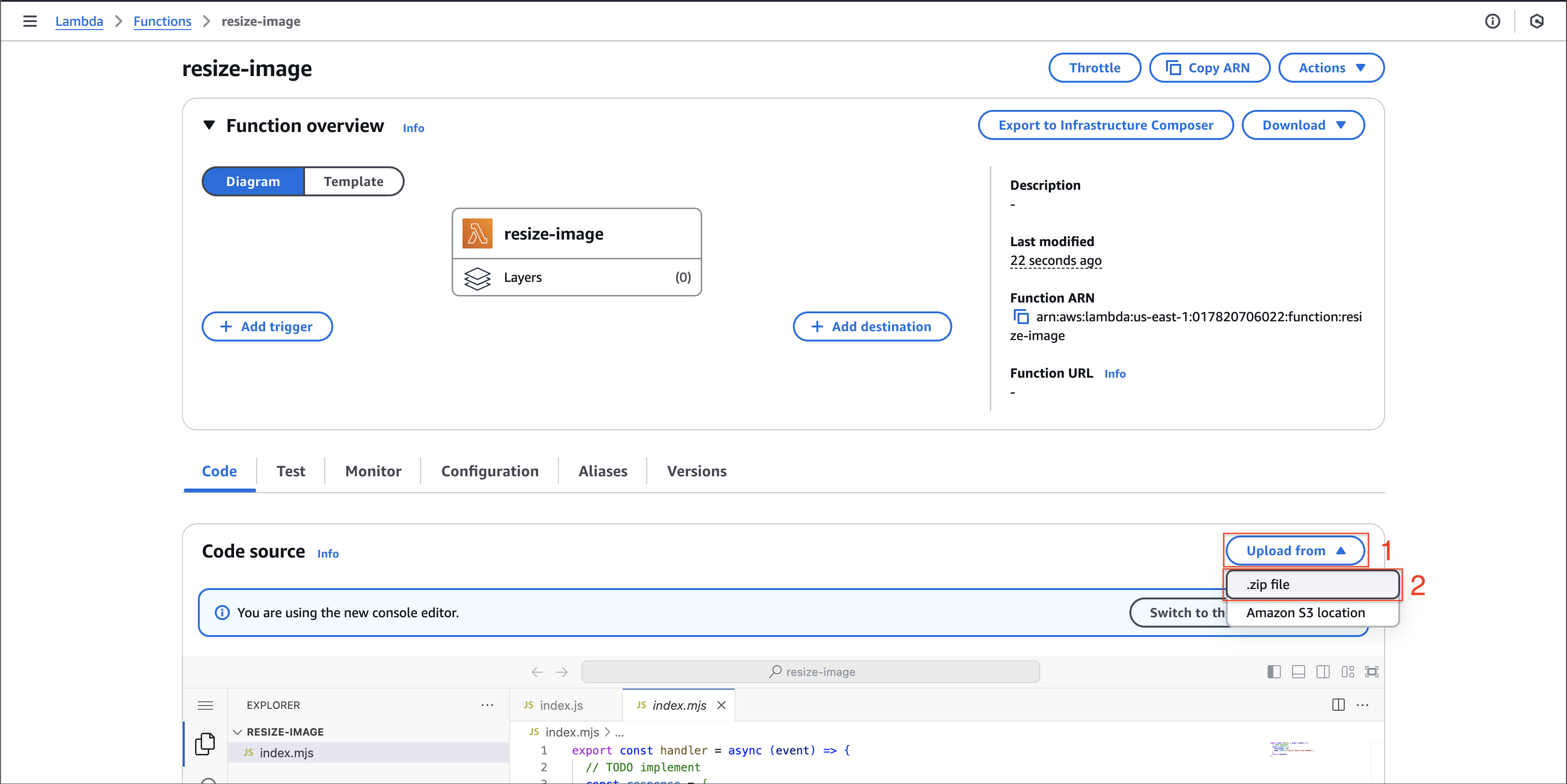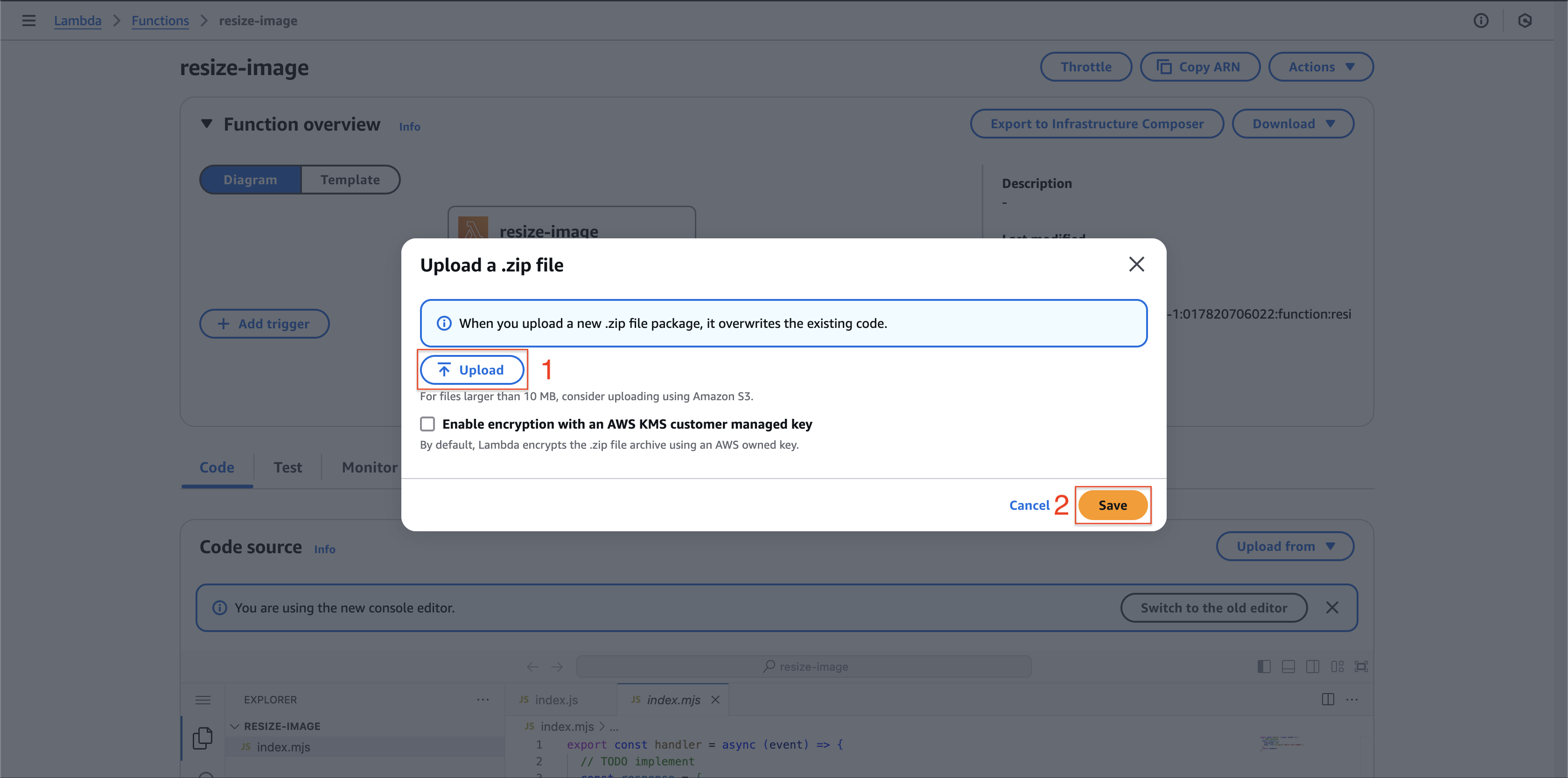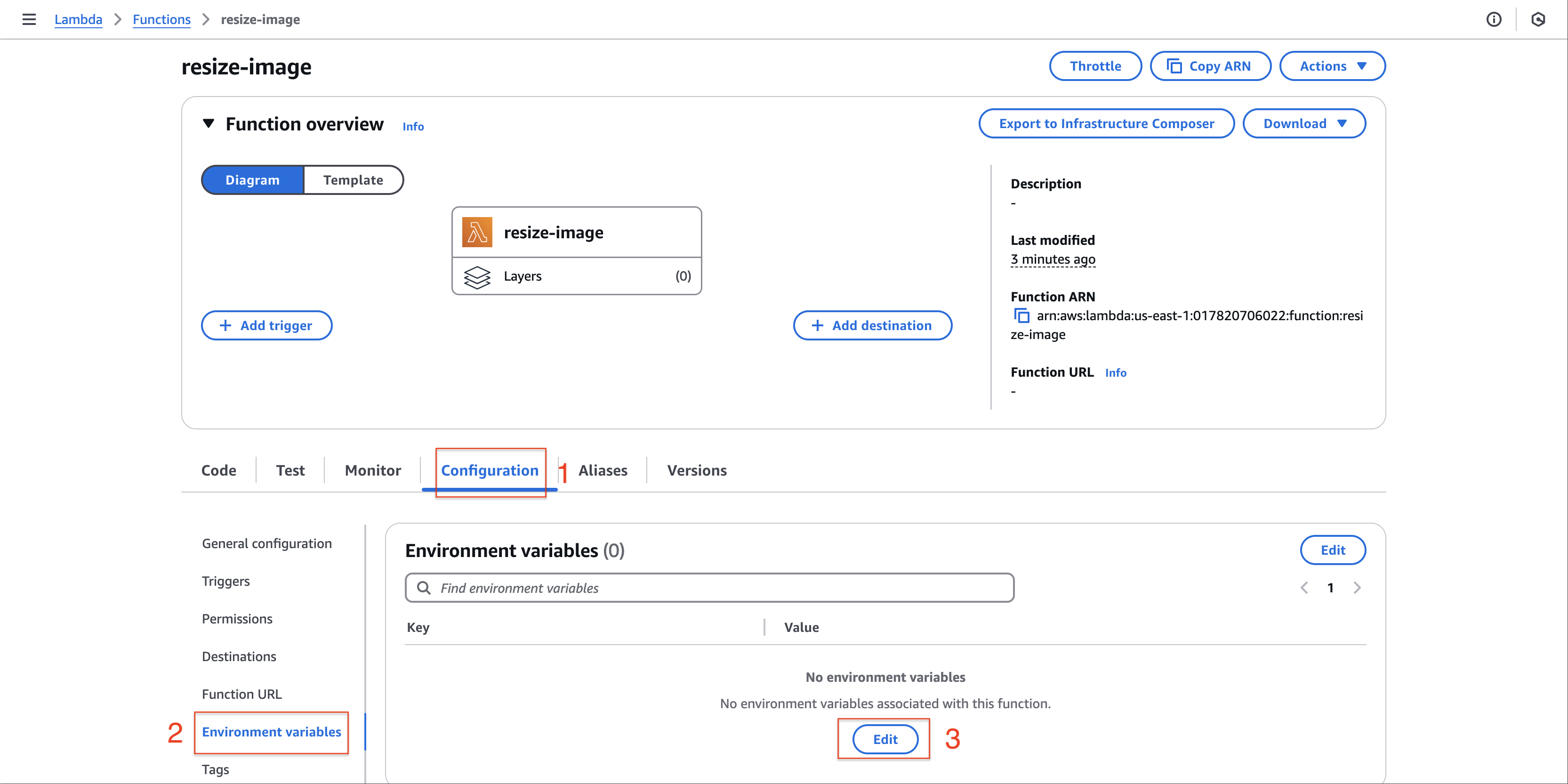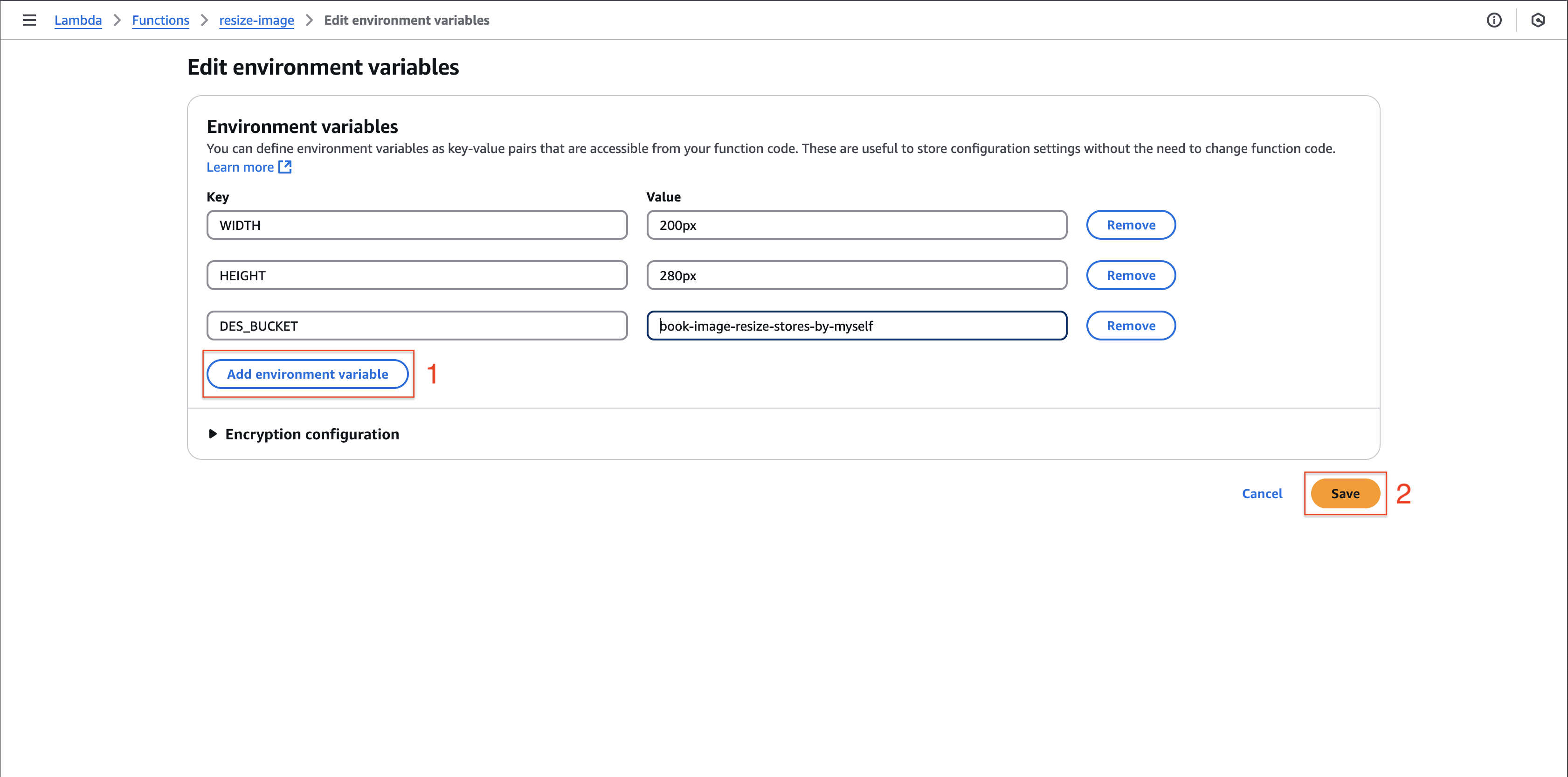On the resize-image page:
- Select Upload from
- Choose .zip file
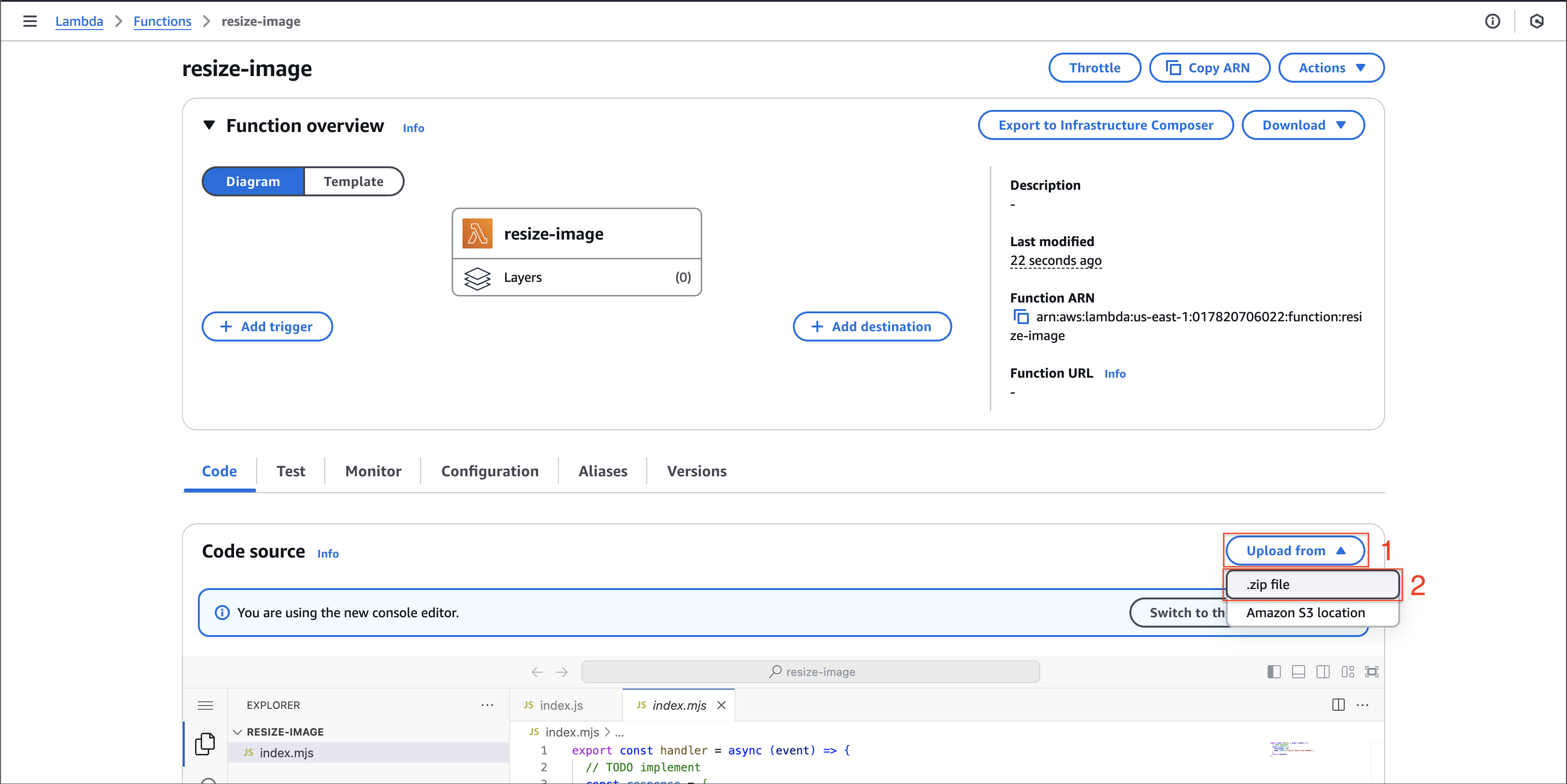
- In the Upload a .zip file dialog:
- Click Upload and select your downloaded source code file
- Click Save to confirm
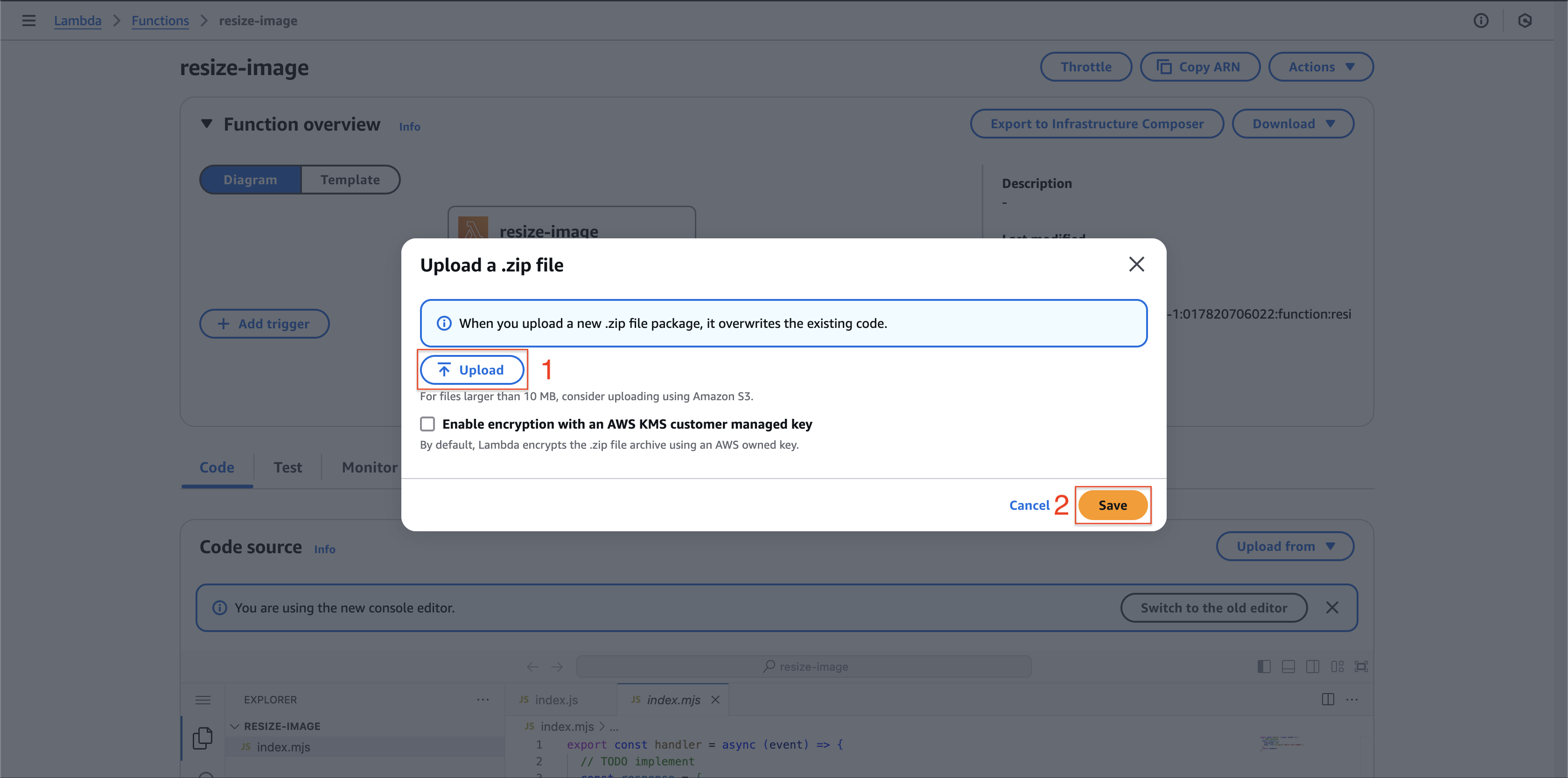
Setting Up the Environment
- On the resize-image function page:
- Switch to the Configuration tab
- Select Environment variables from the left menu
- Click Edit
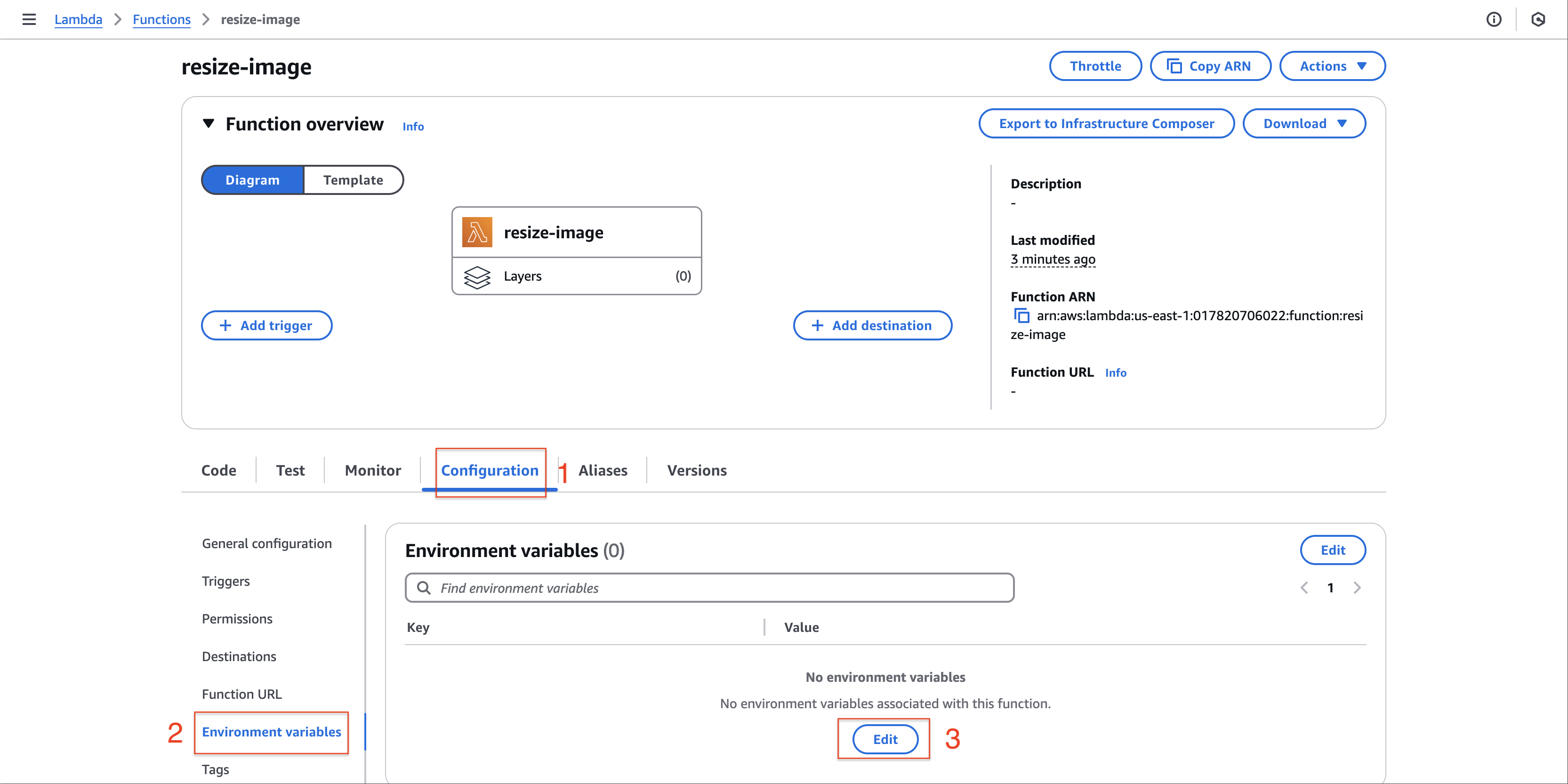
- On the Edit environment variables page:
- Add the following environment variables:
- WIDTH: New image width (e.g., 200px)
- HEIGHT: New image height (e.g., 280px)
- DES_BUCKET: Destination S3 bucket name (e.g., book-image-resize-stores-by-myself)
- Click Save to apply the configuration
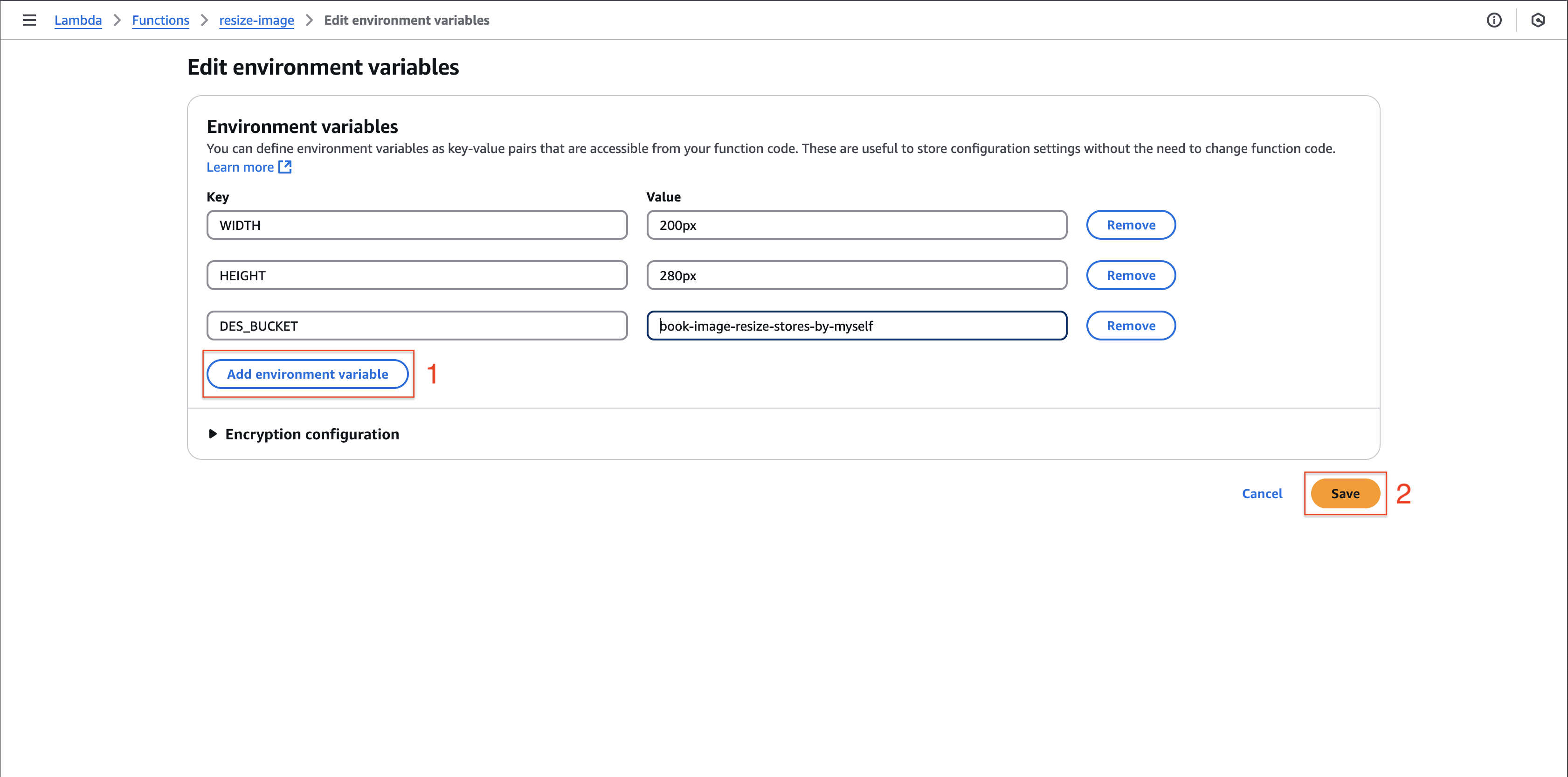
Next Steps
After completing the Lambda function configuration and environment variables setup, the next step is to create S3 buckets for storing both original and processed images.